Font Basics
Each time you click on REPLY to a message or START NEW DISCUSSION, a pop up window will open for you to type in.
The toolbar at the top of the text window allows you to choose the following options.
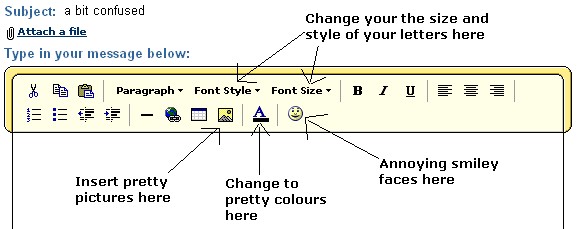
Changing fonts, size of letters
Try clicking on FONT STYLE to change to another font.
FONT SIZE gives you a range of seven type size options.
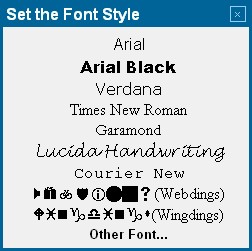
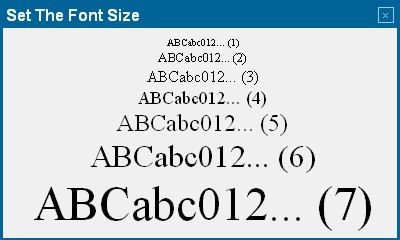
Colours of letters
The A allows you to select the colour of your font.
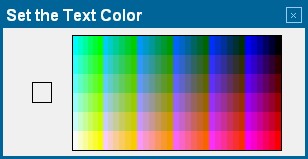
Bold, Italics, Underline
First, select the text you wish to enhance by highlighting it with your mouse.
If you want to highlight your whole message, you can press CTRL+A.
Clicking on B makes the letters BOLD (or press CTRL+B)
Clicking on I makes the letters ITALIC (or press CTRL+I)
Clicking on U UNDERLINES the selected bit of text (or press CTRL+U)
Adding smileys/emoticons
The smiley face icon lets you choose from a range of annoying icons to add to your text.
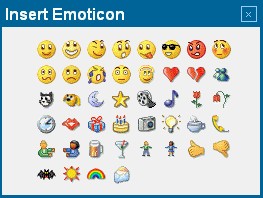

 Free Forum Hosting
Free Forum Hosting