Creating Backgrounds
For Your Messages
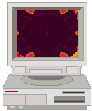
Logo courtesy of Mabiscuits at Just Gifts...used with her permission.
NOTE: To See and Use These Backgrounds, You MUST Be Signed Into Your Passport!!
Right Click On A Background. Once you have decided on the background that you want to use (there are pages of them to the left with the bullets) then right click on the background you want and click on "Save Background as"....copy down the name and ext (the ext is the type of file i.e. .gif, .jpg or .bmp) of the background. NOTE: For your convenience, the filename and extension has been added under each background on the following pages, so unless you want to save the background to you computer, you no longer have to right click on the background. You don't have to save the file to your hard drive, just get the name and ext. THIS MUST BE CORRECT FOR THE BACKGROUND TO SHOW UP! Then go to the message board you want to add a reply to.
Add Background To Your Messages. (Click on the "Insert Table" icon at the top of the toolbar.  A table editing screen will appear. Here are the most common settings for custom backgrounds (You can choose whichever options you want, however.)
A table editing screen will appear. Here are the most common settings for custom backgrounds (You can choose whichever options you want, however.)
Rows and Columns Rows = 1 Columns = 1 (must use #1)
Padding and Spacing Padding = 1 Spacing = 1
Borders Width = 0 Color = #000000
Background URL Insert the addy of the file you want to use. It would look something like
http://www.msnusers.com/TheDriveIn/files/backgrounds/filename.ext The Blue part of the addy will ALWAYS remain the same. Only the background name and ext will change depending on the background you choose. Only backgrounds saved in this community will be able to be seen on the message board.
Background Color Leave Blank
Click Insert Table at the bottom of the table editing screen. (This will install your background in the table box. Your background must be in a table box to install correctly and fill the message as you create it. Make sure your cursor is INSIDE the table box and just start typing your message. The table will expand, with your background in it as you type.)
If you just want to add a color as a background, follow the first 2 steps above. Then (if you want a border, choose a border size, I use a 4 in the borders around the pics on the gals and guys pages) then choose the color of the border. If you dont want a border around your background color, then put the width as 0.
Click on Background. Choose the color you want the background to be. If you just want a color and no picture background you DO NOT have to add a URL.
When you go to type your message, just make sure your cursor is inside the table and type as usual. The table will stretch to fit your message.
Here are some links to great backround sites! Don't forget to save the ones you like to your hard drive, but to use them in a message for all to see you must upload them to the file cabinet in here!
http://www.abcgiant.com/
http://www.marketwizz.com/backgrounds/
http://www.free-backgrounds.com/
 Free Forum Hosting
Free Forum Hosting