| Help with the site 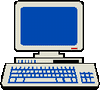 Let's face it. These computers can make you nuts when a problem arises. We have collected some general problems that we have found on our site and found some solutions that work for some members. If you find some work around or if you are having a problem that is not listed in the help areas try MSN help at the bottom or email a moderator. Let's face it. These computers can make you nuts when a problem arises. We have collected some general problems that we have found on our site and found some solutions that work for some members. If you find some work around or if you are having a problem that is not listed in the help areas try MSN help at the bottom or email a moderator.
Where can I start an album?
If you wish to create an album click on the Photo Albums on the left hand side of the screen. You may be able to put an album on the main site, but our space is limited there and would prefer you create an album on the SSP Photo 2 Site that was created just for overflow of members albums.(Please do not post any messages there)
Click on the appropriate Album location on the Picture album page (either SSP photo albums 1 or 2). {To create an album on the Photo2 page you must first apply for membership on that site after your membership has been approved on the Main Site. (Use the same Nickname that you used to join the main site) You don't have to be a member of that site to view albums}. (If you create an album on either site, please let the moderators know so your album can be added to the index or you can create the entry yourself using the instructions below).
How can I create an album?
At the top of the albums page click on the "create a new album".
Fill in the name for your album and a description, and at the bottom click on the circle to only allow the album creator and the managers to be able to add and delete photos. Then click on create album.
Your new album should then show up and you can click on that album to add your photos. (After your album is created, click on the settings on the right side of your created album and make sure it is set to 'only album creator and managers can add or delete pictures).
MSN will ask to download a small program to be able to upload pics from your computer. This will allow you to upload more than one pic at a time and be able to see thumbnails of the pics in the folder, on your computer, you chose to upload from.
How do I create an entry in the Picture Index?
1: Browse to your album
2: Write down or copy (right click- copy) the address in the address bar at the top of your browser.
3: Click on 'Pictures Index'.
4: Click on 'Add Member" at the top of the page.
5: Type your screen name in the box.
6: Click on the Link Icon (little globe with chain links) to the right of the Album Name line.
7: Type in or paste (right click- paste) the address of your album (make sure there is only one http:// )Type your album name in the text to display area.
8: Click on 'Insert Link'
9:In the Email section click on the link icon and just type in "mailto:" (no quotes) followed by your email address. Just type in 'Email' in the text to display area. Click on 'Insert Link' .
10:Click on 'Save changes'
PS: To those with albums on SSP2
You can create a listing to your album in this area also. Just follow the directions to copy your album address above. Go to Pictures Index on the main site and click on 'Add Member' at the top. Fill in the blanks using the procedure above to put in the Address to your album. How do I see which boards have new messages?
In the upper left of the page click on the 'Show All Boards'. There you can see a list of all the boards and the date/time of the last message posted to it. I receive messages in my email. How do I know what board the message is in?
In the email click on the subject and it will take you to the message and the specific board on which it is posted. How do I attach a file to a message?
Click on 'Attach a file' in the posting box. Use the browse button to find the file on your computer you wish to attach and click on the file. Once the file is selected make sure to click on 'Attach this file' under the filename box. How do I create a link to a file or Web page?
(Note: You must be using Microsoft Internet Explorer to insert a link this way)
To create a hyperlink to a page on this site, when composing the message click on the globe with chain above the message box. In the top box, scroll till you find the folder or album you want to link to and click on the insert button. To add a hyperlink to a website or page not on this site, browse to the website or page in your browser. Highlight the web address in the address box of your browser, right click on it and chose 'copy' putting it in the Windows Clipboard. Go to this site and create your message as normal. You may then highlight a word or words to attach your link to. Click on the globe and chain above the message box. Put your cursor in the box following the http:// , right click and chose 'paste'. Click on the insert button. You may also copy and type by hand but it is quite easy to get an error. Alternatively, you may just right click and paste directly into your message (some web addresses are quite long, so the previous method is preferred unless it is a short address).
How do I print out the free patterns?
Right click on the pattern name you wish to print. Chose 'Save Target As' (may say--'Save Picture As', ' Save Image As', 'Save Link As' ) from the choices presented. Chose a location on your computer to save the file. Load it into your graphics or other program to print it. You may also chose 'Print As', but this way you will not be able to alter the size of the picture or reprint it again without locating the file and it may have been removed by the designer. How do I change my e-mail address?
On the What's New page- on the right hand side click on My Email Settings in the box -a page should come up where you have a box that has your old email address in it. Change it to your new one and click on save changes on the bottom of that page. Having trouble signing in or can't remember your .Net password?
Click on the MSN help link below and then click on "Find help on other MSN products", then click on "Microsoft Passport Network", then click on "help"on that page.
Click for MSN Help Email the Moderators |  Free Forum Hosting
Free Forum Hosting