How do you change your settings so as not to receive all messages from this group in your In box?
One way to do it, is at this site and here's a few suggestions on how to get here:
Open up a web browser to MSN's People & Chat page, or click here. Sign in with your net passport.
You will see the groups you belong to so click Days of our Lives 2.
and then signing in from there or maybe you have your own way of getting here.
Now that you're here, let's learn out how to stop messages from arriving in your in box.
Step 1. Open up Member Tools in the left navigation bar.
Step 2. Look on the left side of that page and you'll see "Check your e-mail settings." Click it.
See figure below for step 1. and 2.
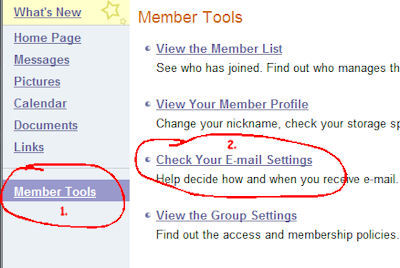
This will take you to a page with the e-mail address you've been using for the group along with the options to receive messages in your inbox, get a daily digest in your e-mail box, or read messages on the web.
Step 3. Look in the second paragraph down where it says Messages.
Put a dot in the third option, "On the Web".
Step 4. Save changes.
See figure for steps 3 and 4.

If you've been receiving messages in your in box, you can make this change by scrolling down past the body of the message and clicking e-mail settings in the line which reads :
To stop getting this e-mail, or change how often it arrives, go to your E-mail settings.
See figure:
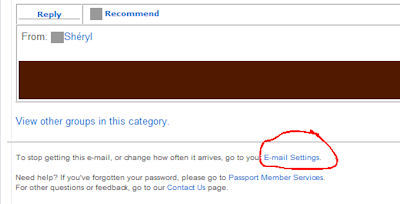
When you click e-mail settings, it will bring you directly to your e-mail settings. Just follow steps 3 and 4 above to change where you read and reply to messages.
Be sure to save changes.
copyright 2008 by Sheryl @ Days2
 Free Forum Hosting
Free Forum Hosting