On msn's hotmail home page ... on the right side click on 'my photos' ... that will take you to a page allowing you to create a site ... click on create a site ... make it your own community ... give it your name and name for the room ... then create a new site for my album ... select my photos ... fill in the blanks ... and you are done with this part ... then
you can go to a site like ...
select animations when fully loaded ... right click on them..and 'save as' in a special file in computer as gif ... to put photos in it select upload , it should show you the drives/files on your computer ... locate the photos you want to upload, then upload into your photo album ... tadah!!
To Add Gifs & Animations To Emails....
To add to an hotmail email ... after the photo album is created ...
create your email ... and when you get to the point where you want to insert the gif, save your email as a draft, and close it ... (I open a new page)then go to your photo album , select one of your animations, right click on it and copy ... go back to your draft you just saved, open it and paste gif.
tadah!!!!
If you do not have any stored, take some off of this sites picture albums so you can at least see some success.
Inserting Gifs In Message Boards
When inserting a gif into a message board post, first type your message then place your cursor where you want to insert the gif. Then you will need to click on the little square thing at the top of the page that looks like it has mountains in it. ..like a postage stamp. If you hold the mouse over it, it should say ... INSERT PICTURE.
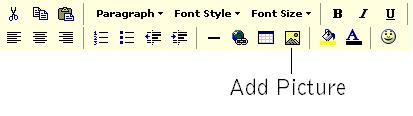
Right click on that and a new window will pop up. On the left side of that window you will see a list of sites you belong to. Click on MaggieMayzing.
Another window will pop up ... this is the window that displays the photo albums. Now ... click on the photo album that has the gif that you want to insert ... a window will open displaying the gifs or pictures available for you to post. You will be able to see them and their names ... it may take awhile to load. Click ONCE on the gif you want to insert ... then click on ADD PICTURE at the top of the page. Your page will refresh..and you will see your gif working.
If you have any questions feel free to email me, or leave a question on the message borad.
FYI ... Adding gifs and animations in MSN only seem to work on Explorer for most .... I hear it's not successful using netscape.
 Free Forum Hosting
Free Forum Hosting