| Photobucket Tutorial This tut is about saving and sharing your graphics that is saved in Photobucket. What is Photobucket? It is a hosting site where you can sign up for a free account. You can save your graphics, videos, etc there. It is located at www.photobucket.com

If you are not a member, click on the button that says "Join now" It will ask for your email address, a name, sex, birthday, etc. They do not spam your email address. And you can only use one email address per account.
If you are already a member and you have logged in you will see
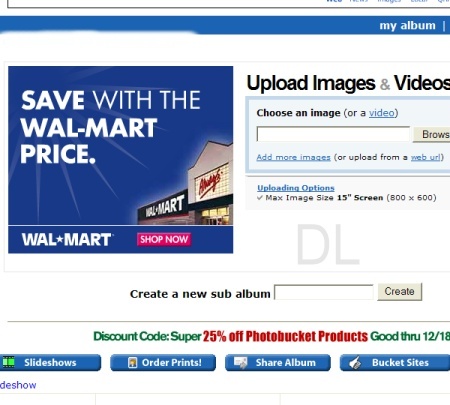 *** If you would like to add an album type in your album name here and click create

***If you would like to add a graphic, click browse and locate the graphic/tile, etc on your computer that you would like to save. If you have the URL of the graphic that you would like to save, click on the words "WEB URL" If you would like to upload more than 1 image at a time, click on the "ADD MORE IMAGES."
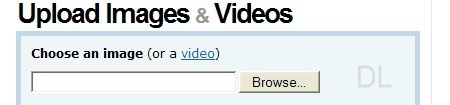 After saving your graphic you will see 3 boxes underneath your graphic.

If you would like to share your graphic in MSN groups or websites, copy the URL link. Click in your message box "USE HTML" and then type 
 If you would like to include a link to photobucket or elsewhere, copy the TAG link. When you paste it, it will be linked to photobucket unless you change it. To change it, simply click the box "USE HTML" and find the link after a href, and change it to a link to your group. **Note, I have deleted the album name and added spaces to this link below, so it will not work**
<A%20TARGET=_TOP%20HREF=" http: photobucket.com ?> 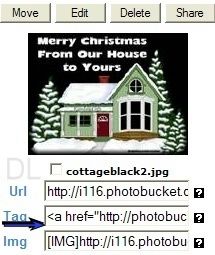
If you would like to share your graphics on other Message boards, etc, use the last link IMG. Just copy it and paste it onto the board. Make sure you check the box that states, "USE HTML"
 |  Free Forum Hosting
Free Forum Hosting