| 

General Maintenance Tips One of the first thing to do is what I call a general maintenance. This is something that you should always do on your computer about once a week at least or whenever you see that your computer is slowing down. Some members may already be doing these but I'm going to put them here since maybe some members might be having these problems, this will make a difference. How to delete your "Cookies"
Double click on "MyComputer"
Double click on "Local Disk C"
Double click on "Windows folder"
Double click on "Cookies"
Inside the cookies folder look for and highlight "Index" or click it
once to highlight it from the tool tab bar left click "Edit"
Choose "invert selection" (now all the cookies should be highlighted)
Right click on the highlighted cookies and choose Delete or hit the deleted button on the keyboard.
When deleting cookies Never delete the index file

Clear your History File On the Explorer tool bar click on "Tools" then on "Internet options" Then click on clear history box at the bottom of that box... this will take out some cookies that are different from the ones above. Scan Disk and Defrag your Hard Drive 1. Click on the Start button, Programs, Accessories, System Tools. 2. Run Scan Disk
3. Run Defragment {Make sure that you are not connected to the internet. This can take up to a couple hours if you have not ever defraged before. Start it up and go wash the car, or wash the dishs or something to occupy yourself till it is done}.
How to Clear your Cache in I.E. To reduce the number of times the browser checks for cached documents, click on the Settings button. 
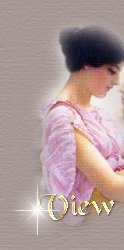 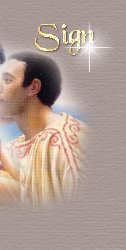
|  Do you have a question or comment? Just click above to
E-Mail the Elders of this group, and we will try to
handle your issue(s) as soon as possible. | This page was last updated 11 August 04 

| 
 Free Forum Hosting
Free Forum Hosting