| The "E-mail Settings" page will give you several options for how you want to participate in receiving information from our site, but the option that you need is to make sure that there isn't a check-mark in the little box that is below the space where you will see your actual e-mail address. If the little box is blank, leave it like that. If the little box has a check-mark inside of it, just click-on the box, and the check-mark will disappear. Next, scroll down to the bottom of the page and make sure that you click-on the pink bar that says "Save Changes." 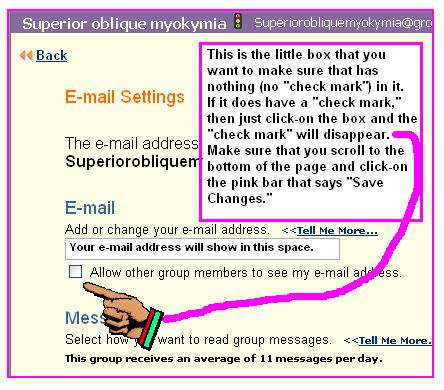
This is what the "Save Changes" bar looks like. 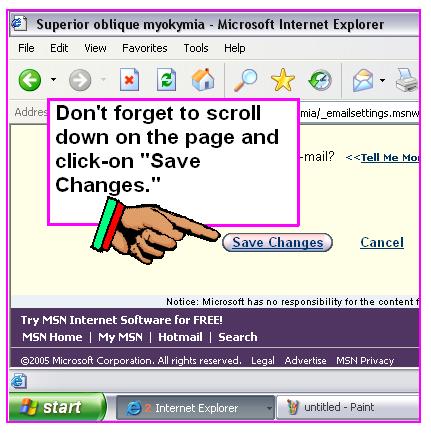
|  Free Forum Hosting
Free Forum Hosting