| Well, that is all you need to know about replying and posting new message threads. Except for a brief explanation of what all of those tool icons mean and how they can help you when posting.
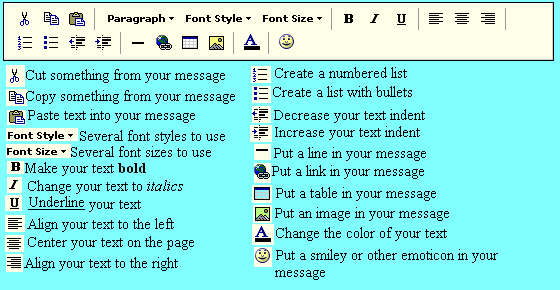
To clarify a few of them (will follow the items listed above, top to bottom, left column and then right column):
You can make your font different sizes. You can make it bold (which this is) or you can italicize it, underline it or make it assorted colors. You can change the indents and position of your text and images. You can create lists - of
- numbered
- items
You can insert a line .
Or a table, which is what part of this page is in, even though you cannot see the borders.
You can insert a picture/image from your hard drive, a photo album or MSN's clipart selection. For more information on images and albums, see this page, •Create an album You can use the next two items to put some color in your text or spice things up with an emoticon to help you more clearly express yourself. We have some hints about doing that on this page, Acronyms/Emoticons Well, that's all folks! |  Free Forum Hosting
Free Forum Hosting