| 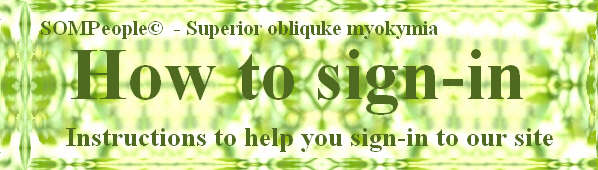
These are the instructions for signing-in to our MSN site. |
| On the right half of the top of this page, you will see a smallish white/blue-ish box that says "Sign In." Click on that box. 
|
| You will then see a pop-up box where you will enter your MSN/Hotmail log-in information. Enter your e-mail address. Enter your password. 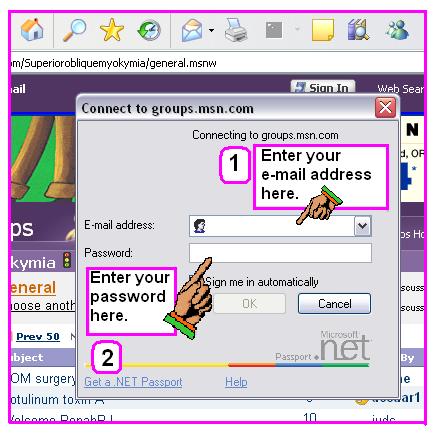
|
| Click-on "OK." 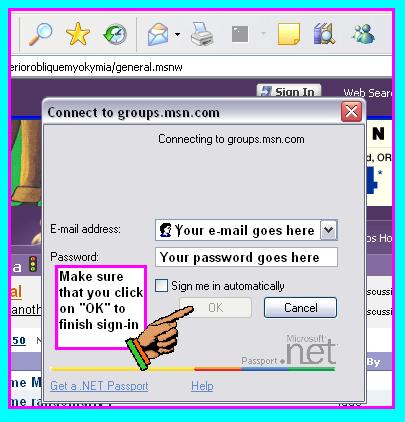
|
| You will then see your name appear on the same line as our Group name and address. It will be "Welcome Your Name (member)." 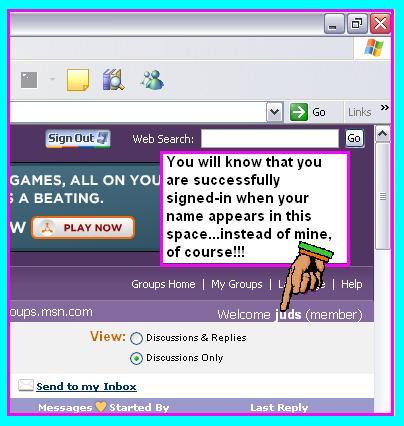
|
| You are now signed-in and can: |
 Free Forum Hosting
Free Forum Hosting