| 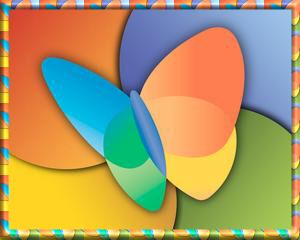
MSN Help I can’t access my Groups Chat Room Although we are aware of some technical difficulties with the existing Chat control, we are working on an improved version in order to resolve this.
Please try these steps to resolve your issue: -
Close all instances of Internet Explorer -
Go to ‘My Computer�?(If the ‘My Computer�?icon is not already on your computer’s desktop, you can find it by clicking on ‘Start�?�?Programs �?Accessories - Windows Explorer. It will then either be displayed in the scrollable field on the left hand side of your screen, or, if you don’t have a scrollable left hand display, use the ‘drop down�?arrow at the far right of the address bar at the top of your screen). -
Click on the icon that represents your Hard Drive (usually C:) -
Cick on the ‘Windows�?folder, and then the ‘Downloaded Program Files�?folder -
Find all entries named MSN Chat Control -
Click on it with the right hand button on your mouse, select ‘remove�?and answer ‘yes�?to the confirmation pop-up -
If there is more than one version of the MSN Chat Control, make sure you remove all of them. Then close ‘My Computer�? -
Open Internet Explorer -
Click on ‘Tools�?in the menu bar at the top, and then on ‘Internet Options�? and then the ‘General�? tab and then on ‘Delete Cookies�? Confirm ‘Yes�?you want to delete all cookies -
Close the Internet Explorer Options menu -
Close Internet Explorer (this is necessary as it ensures the changes take place) -
Open Internet Explorer and navigate to your chat room in any groups you are a member or manager of, to trigger a new download of the Chat control
If you receive an error message saying that "a page cannot be found" when trying to go into Community Chat, try the following:
-
Please check to see if the letter ‘w�?appears at the end of the URL in the address bar (example: /chatroom.msnw) -
If it does, then just delete the ‘w�? hit ‘Enter�?and the Chatroom should appear.
OR -
Remove the ‘room.msnw�?from the end and hit return
The Chat room should appear.
Web Page, Design by:-Lynn BB.© Exclusive Designs Do Not Copy Or Remove Any Part Made Exclusively for A Jewel in the Crown |
 Free Forum Hosting
Free Forum Hosting