| | 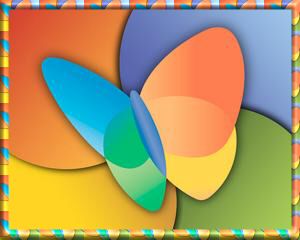
MSN Troubleshooting Help Links | My group doesn't recognize me as a member/manager Do you use multiple Microsoft .NET Passports? If so, you may be signed in to MSN Groups with the wrong Passport. Try signing out and then sign in again with a different Passport. Use the Sign In/Sign Out button near the top of the page. This problem might also be caused by using cached (old) Web pages, outdated cookies, or a crowded Web history. To fix this, delete your temporary Internet files, your cookies, and your Web history. In Internet Explorer 6: - On the Tools menu, click Internet Options.
- Click Delete Files and then check the Delete all offline content box. Click OK to confirm.
- Click Delete Cookies. Click OK to confirm.
- Click Clear History. Click Yes to confirm.
- Click OK.
To ensure you always use new (non-cached) versions of Web pages, click Internet Options, click Settings, and then click Every visit to the page. Click OK to save your changes. To keep your Web history light, you can set the number of days you want to store by using the arrows next to the Clear History button. You will have more current information by choosing fewer days. For information on deleting cookies and clearing the Web history, consult your browser's Help. back to top
| | My Groups list has the wrong groups Do you use multiple Microsoft .NET Passports? You may be signed in with the wrong Passport. Try signing out of Passport and then sign in again with a different Passport. - Click Sign Out near the top of the page.
- Click Sign In.
- Type a different e-mail address in the address box.
- Type the password for this address.
- Click OK.
back to top
| | I'm receiving unwanted e-mail from MSN Groups You can unsubscribe from unwanted MSN Groups mail by clicking the Unsubscribe link on the e-mail message. If the link is not clickable, copy and paste the Web address into your browser Address bar. If you begin receiving the e-mail again, someone may be requesting the subscription with your e-mail address. You can prevent such mail by using the "Block Sender" feature found in most e-mail programs. To block senders in Hotmail - Open the mail you wish to block and click Block above the address.
- Follow the instructions on the Block Sender page.
To block senders in Outlook Express - From your Inbox or from a list of newsgroup messages, select a message from a sender you wish to block.
- On the Message menu, click Block Sender.
To block senders in Outlook - From your Inbox, click a message from a sender whose messages you want to automatically delete.
- On the Actions menu, click Junk E-mail, and then click Add to Junk Senders list.
back to top
| | I'm not receiving e-mail from my groups Your ISP (Internet Service Provider) may be filtering your MSN Groups e-mail. ISP filtering is done to prevent junk mail, sometimes by blocking entire domains (such as @communities.msn.com) and sometimes by preventing delivery of e-mail with too many names listed in the To line. Check with your ISP and ask if it is filtering your MSN Groups e-mail. If so, request that it adjust its filters to allow you to receive your e-mail. back to top
| | The language in my group has changed The latest release of MSN Groups incorporated a change in its domain name structure that might have resulted in changing the language of your group. To change the language back (or to change it to another supported language): - Click Change Language at the top of any Groups page.
- Choose a language.
- Choose to make this choice permanent or have it last only while you are signed in with your Microsoft .NET Passport.
- Click Save Changes.
For more information on the domain name change, see What happened to MSN Groups domain name in Help. back to top
| | I'm getting an "Entry Too Long" error when I create a custom Web page This error appears if the name of your new page is more than 16 characters long or if you have more than 300 pages listed in the navigation list on the left side of your group. To fix this, rename your new custom Web page so the page name is shorter than 16 characters or remove one of the existing pages from your navigation list. back to top
| | I can't add a message board attachment/upload a file Do you use multiple Microsoft .NET Passports? If so, you may be signed in to MSN Groups with the wrong Passport. Try signing out and then sign in again with a different Passport. Use the Sign In/Sign Out button near the top of the page. This problem might also be caused by using cached (old) Web pages, outdated cookies, or a crowded Web history. To fix this, delete your temporary Internet files, your cookies, and your Web history. In Internet Explorer 6: - On the Tools menu, click Internet Options.
- Click Delete Files and then check the Delete all offline content box. Click OK to confirm.
- Click Delete Cookies. Click OK to confirm.
- Click Clear History. Click Yes to confirm.
- Click OK.
To ensure you always use new (non-cached) versions of Web pages, click Internet Options, click Settings, and then click Every visit to the page. Click OK to save your changes. To keep your Web history light, you can set the number of days you want to store by using the arrows next to the Clear History button. You will have more current information by choosing fewer days. For information on deleting cookies and clearing the Web history, consult your browser's Help. back to top
| | I can't accept or deny a pending member/display more than the first page of pending members This may be because the pending member created a nickname using characters not supported by MSN Groups. If you experience this problem, ask the pending member if any of the following unsupported characters were used in the name: ^ * / & | ; > " : If any of these characters was used, it may be causing the problem. Please ask the member to change the name, replacing unsupported characters with others. This should resolve the problem. back to top
| | I can't take any action in MSN Groups and I frequently see an "Enable Cookies" message MSN Groups and Microsoft .NET Passport use cookies to identify you and store information about your groups. Cookies must be enabled on your computer in order to use MSN Groups. To enable your cookies in Internet Explorer 6: - On the Tools menu, click Internet Options.
- On the Privacy tab, move the slider to select Medium.
- Click OK.
Note: If you use MSN Explorer, you will still need to go to Internet Explorer to enable your cookies. To open Internet Explorer, click Start, click Programs, and then click Internet Explorer. Follow the steps above to change your cookie settings. For information on adjusting your cookie settings, consult your browser's Help. back to top
| | My problem is not listed here If you don't see your problem here, or if an offered solution did not help you, please Contact Us.
back to top Invite someone to join Web Page, Design by:-Lynn BB.© Exclusive Designs Do Not Copy Or Remove Any Part Made Exclusively for A Jewel in the Crown | | | | |
|
 Free Forum Hosting
Free Forum Hosting